
Snake.io, the game where you grow your snake by eating pellets and avoiding collisions, can now be conveniently accessed right from your phone’s home screen as a widget. This feature allows you to launch the game quickly without navigating through your app drawer every time. If you’re keen to streamline your gaming experience, here’s a step-by-step guide on how to add Snake.io as a widget on your iOS devices.
Step 1: Access Widgets
Navigate to your phone’s home screen where you want to place the Snake.io widget. Long press on an empty area of the home screen to bring up options for widgets. Click the “+” button above.

Step 2: Look for Snake.io in the Widgets
Scroll through the list of available widgets until you find Snake.io. It may be listed under “Widgets,” or you can search for it directly by typing “Snake.io” in the search bar.
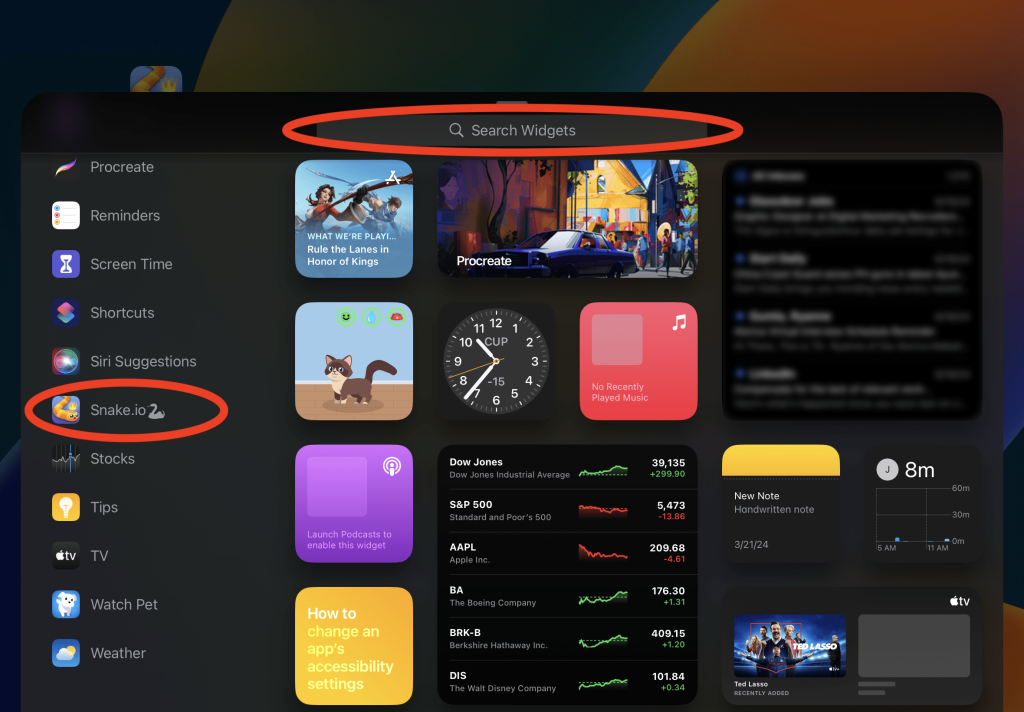
Step 3: Place Widget
Once you’ve selected your widget, tap “Add Widget”. This will place the Snake.io widget on your home screen.

Step 4: Enjoy Quick Access to Snake.io
You can now launch Snake.io directly from the widget on your home screen with a single tap. Enjoy playing the game anytime you have a few moments to spare, without the need to open the app from your main menu.

