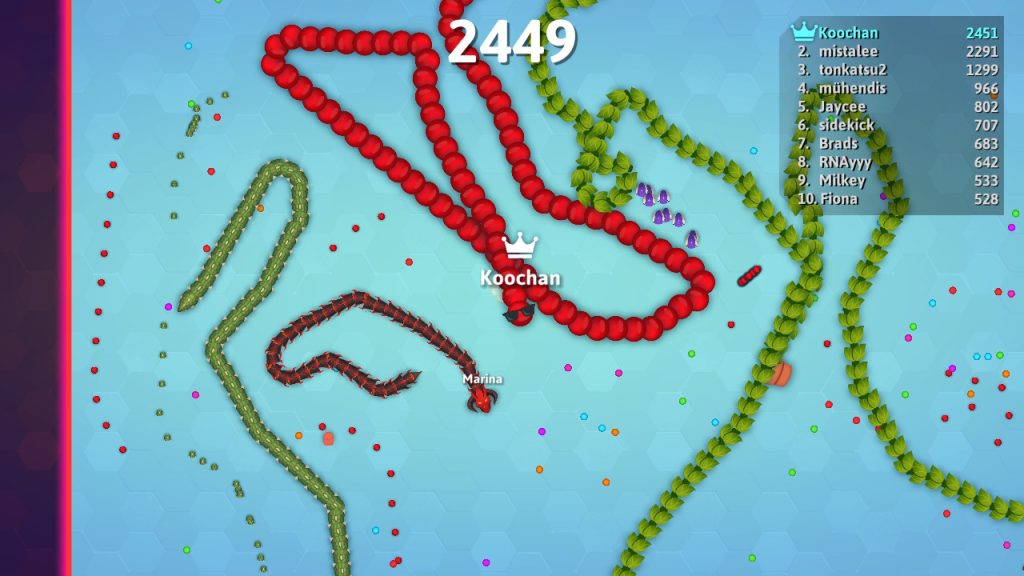
For Snake.io players or just every gamer in general, lag is an issue that hinders them from enjoying the action and thrill of the game. These easy step-by-step troubleshooting tips can solve your lagging problems in no time.
First, players must ensure that their internet connection must be strong and stable. If the lag persists, here are some things you can do for a better gaming experience with Snake.io:
- Google Chrome (Mac and Windows)
- Remove extensions that you do not need.
- Clear cache and cookies
- Update your browser to its latest version.
- Keep unnecessary tabs closed.
- Additionally, you can try playing the game in Incognito mode and see if the gameplay becomes smooth.
- Windows OS. You can also try setting your browser as priority. Here’s how:
- Click Start or the window button.
- Type Task Manager.
- Click Details and find the browser you want to give priority to.
- Right click your selected processes.
- Select “Select Priority” and choose the priority level you want.
